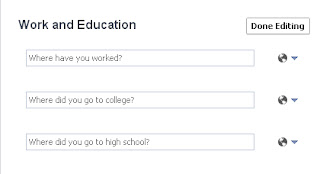As you start connecting on Facebook for the first time, you must start with building your own Facebook Profile that allows your friends in real life to find you and connect with you on Facebook, your Facebook profile must include different informations about you, so while filling out your personal informations you must be careful about which personal informations you want to share and which not, you must also remember that you need to modify your privacy controls for some of your private informations in order to secure yourself from any misuse.
Editing Your Profile
Go to facebook.com and log in with the registered e-mail and password.
To start editing your profile go to your Profile page and click on the left box About link under your profile picture, or click on Edit Profile button back out on the Welcome page.
Info page will show up on your screen, where you should edit your personal informations by clicking on Edit on one of the sections displayed (while editing the informations you can leave any of the fields blank as you want).
Work and Education
Living
Relationship and Family
About You
Favorite Quotations
Basic Info
Contact Info
Work and Education:
This section enables you to add more details about your occupation, graduation, class year..ect, When you first created your account you may have added your Work and Education informations, but if you skipped that step at the begginng, you can edit this section now by clicking on Edit at the top side of this box's corner.
Basic Information:
This section includes your basic informations such as your gender, birthday, relationship status..
- Sex: From the drop-down list you choose whether you're male or female.
- Birthday: If you accidentally gave Facebook the wrong date through your sign up process, you can change that here, and if you don't want to display your whole birthday, you can either select from the drop-down-list: “Show only month & day” or “Don’t show my birthday”.
- Interested In: Check on one of the two boxes men or women, or both of them.
- Languages: This will make it easier for people to contact you in different languages that you speak, for example: American English, Spanish.. ect.
- Political views: Share your political opinion by indicating your best party, candidate, organization..ect, (you can add a description in which you explain more about your views).
- Religious Views: If you want to share a religious view, then start typing in the empty field and Facebook will give you suggestions you may choose, (you can add a description in which you explain more about your views).
- Current City: Adding this piece of information can help your neighbors and friends find you.
- Hometown: Adding this piece of information can help you find your old pals.
Relationships and Family:
- Family Members: Here you can list any family member who's on Facebook by typing his or her name and then select a relativity from the drop-down list: Father, Oncle, brother ..ect, you can add as many people as you want by clicking on “Add another family member”.
- Relationship Status: You can select any of the options from the drop-down list: married, single, you can also add your partner's name in the empty box, for example: married to.. in relationship with.. ,You can also use this option to mention your availability or unavailability for a new relationship.
About You:
In this empty text box you are free to speak more about yourself sharing your ideas and expressing your views about your life, beliefs, projects, things you wanna do..ect.
Contact Info:
This is where you can keep in touch with your friends outside the social network, some these informations are not required by adding the contact informations below:
- Emails: Click on the "Add / Remove Emails" link to add your e-mail address and to contact your Facebook friends via e-mail, or delete your previous e-mail address.
- Mobile Phones/Other Phones: I don't recommend people to use their own number-phones on a Facebook profile, unless you want to set privacy settings to hide them from everyone by choosing Only Me or Personalize.
- IM Screen Names: Add any messaging program address such as instant messaging (AIM, AOL) or MSN and Skype address so your friend will be able to contact you later without Facebook.
- Address, City/Town, Zip, Neighborhood: You probably wouldn't like to share these specific details which includes your private residence and location on your Facebook profile.
- Website: You can share as many Websites as you want with your friends by filling the empty box with your website URL.
Here you can add some inspiring Quotations that you'd like to share with you friends: poems, song lyrics.. ect.
Once you've finished filling the fields, click Save to save the perosnal informations or you can delete the changes by clicking on Cancel. If you want to make sure that your changes were fully saved on your profile click on View My Profile button.
Now you've built your first Facebook profile that will help your friends to find and connect with you, remember that you can always change or modify these personal data by clicking the Edit button at any time you want.
That's all, I hope you find this article helpful for you.

 Français
Français