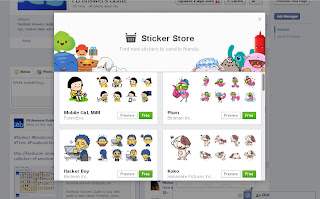As a new way of improving Facebook private messaging, Facebook has recently enabled chat stickers for PC or Mac devices on the web, since it was only available in some mobile devices applications, you can attach new fun Facebook stickers to your conversations just by tapping them from the smiley face on your chat window. By default you only have 2 stickers packages installed to your smiley face; the Meep stickers pack and the Pusheen stickers pack.
To add new Facebook chat stickers to your chat smileys bar, click on the basket in the top right to download free stickers packs from the Sticker Store, the number of packs available is increasing week by week, so far there are 24 packs to add.
Once you're on the stickers store, scroll down or up to preview or pick the new package you may want to enable for your chat conversations, to pick a stickers pack click on the green button Free, once you add the stickers pack you can always come back to find it on your chat smiley face option.
NOTE: Since you add a stickers pack to your smiley face option, it can not be removed again and you may find that annoying so you better preview packs before you select the right one you need.
Feel free to share with your friends!


 Français
Français